How to clean and sanitise your tech
Apr 1, 2022 by Faye Hackwell

Research suggests the average work desk harbours 400 times more bacteria than the average toilet seat, with the most common germs on keyboards causing stomach upsets.
If it’s been a while since you last disinfected your computer, here are some tips for how to safely and effectively clean its parts:
Switch off your device

Always switch off and unplug the device before cleaning. Not just for safety, but to make dirt easier to spot and prevent any buttons from being mistakenly pressed in the process.
How to clean your keyboard

Vacuum the keyboard. The spaces between keys are the perfect hiding places for crumbs and a vacuum cleaner like the MECO Keyboard Mini Cordless Desk Vacuum uses different sized nozzles to suck up anything that’s snuck into the gaps. The warmth of the keys helps bacteria to thrive, so doing this regularly will stop the spread of bacteria in its infancy.

Alternatively, a keyboard cleaning gel causes dirt and dust to stick to it when kneaded into a ball and pressed lightly onto a keyboard then removed.
If you have an external keyboard, you can also remove the keys for a deep clean. For a more thorough clean, shake the keyboard out by turning it upside down over the sink or bowl. Then remove the keys individually using a keycap puller and soak them in soapy water - ensuring they’re completely dry before reassembly.

Cover the keyboard with a washable cover like this waterproof one made for MacBook Pros, which can be removed and cleaned with soapy water.
How to clean your screen

Use a soft cloth for a regular wipe over the screen and keyboard, especially between turns if you share a device with others. Apple recommends using a lint-free cloth, which doesn’t give off any fluff. Avoid using abrasive cloths that might scratch, or paper towels that can leave residue behind. Don’t wipe one area excessively and never rub hard on a screen, as it can damage the pixels.
Sanitise with UV light
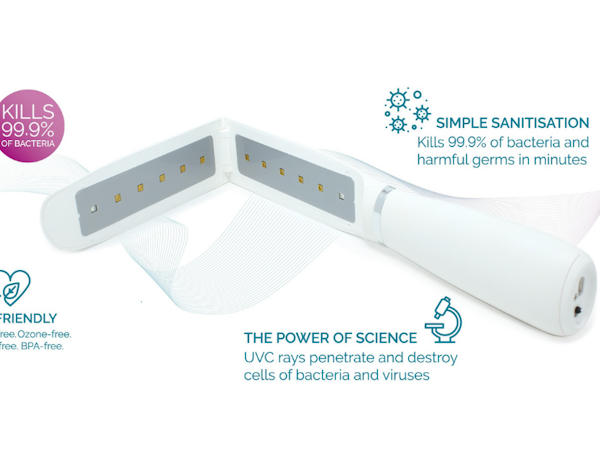
UV light is effective at killing up to 99.9% of bacteria and doesn’t wear down equipment like some other cleaning methods. Sweeping a UV device like the Lumily Sanitiser Wand across an item uses spotlights to sterilise targeted areas.
Disinfectant wipes

Be careful using disinfectant wipes as some may damage electrical equipment. Apple recommends using a 70% isopropyl alcohol wipe or Clorox Disinfecting Wipes to gently wipe the keyboard and other hard exterior surfaces, but advises avoiding products containing bleach or hydrogen peroxide.
To provide the best possible experience, our site uses both necessary and optional cookies to store information. By continuing to browse you are accepting our Cookie Policy


